By default, the Gauge Value (or KPI value) displayed in the center of the gauge is the Status; you can change this using the Gauge Value drop-down and display the measure from the Target or Value drop zone instead. Open the Gauge Value drop-down from the Component ribbon and choose which value should be set as the gauge value.
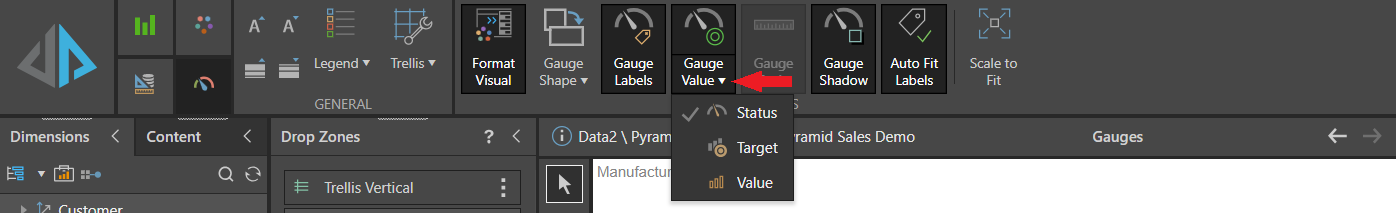
Alternatively, in the Gauge Labels view of the Formatting panel:
- From the Mode drop-down (orange arrow), select the type that should be used as the gauge value.
- Toggle the Gauge Value checkbox (green arrow) to show or hide the gauge value.
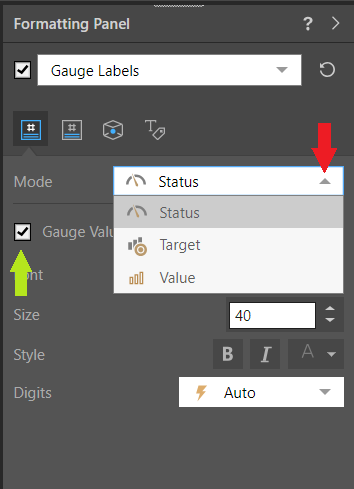
Examples
Here, the Status was set as the gauge value; the Net Profit measure is in the Status drop zone, so each gauge displays the net profit for its data point, and the label "Net Profit".

Here the Target was set as the gauge value:

In this example, the Value was set as the gauge value:
